You're already signed up as a contributor to this class blog. But you need to set up your own blog where you'll post responses to questions. Here's how:
1) Go to your Blogger dashboard and click "Create a Blog" in the top-right corner.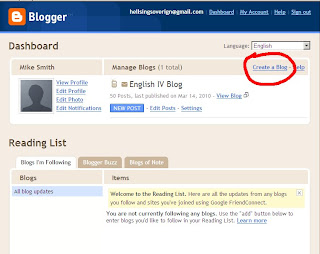
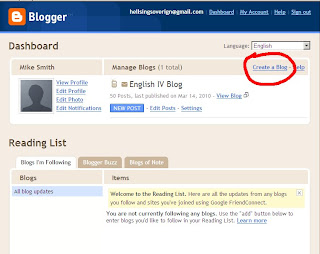
2) Name Your blog. Use your real name (first and last) and English IV Blog.
Example: Joe Smith's English IV Blog. Then choose an address, fill out the word-verification field, and click continue.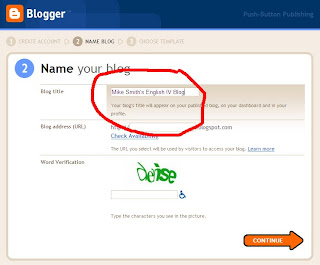
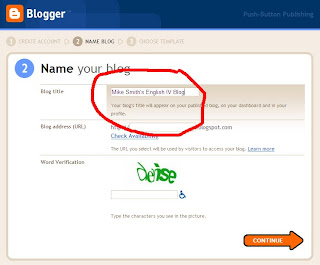
3) Choose the look and layout of your blog, and you're all set.
No comments:
Post a Comment